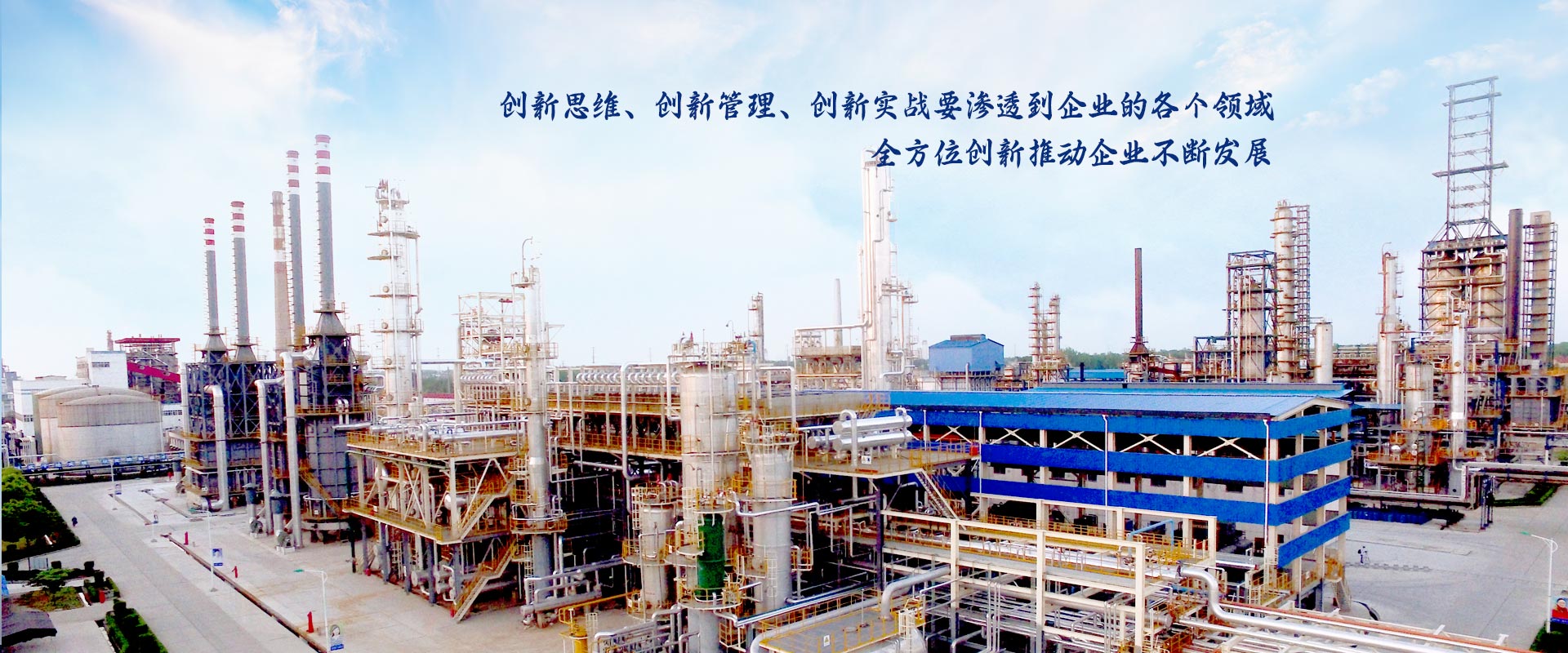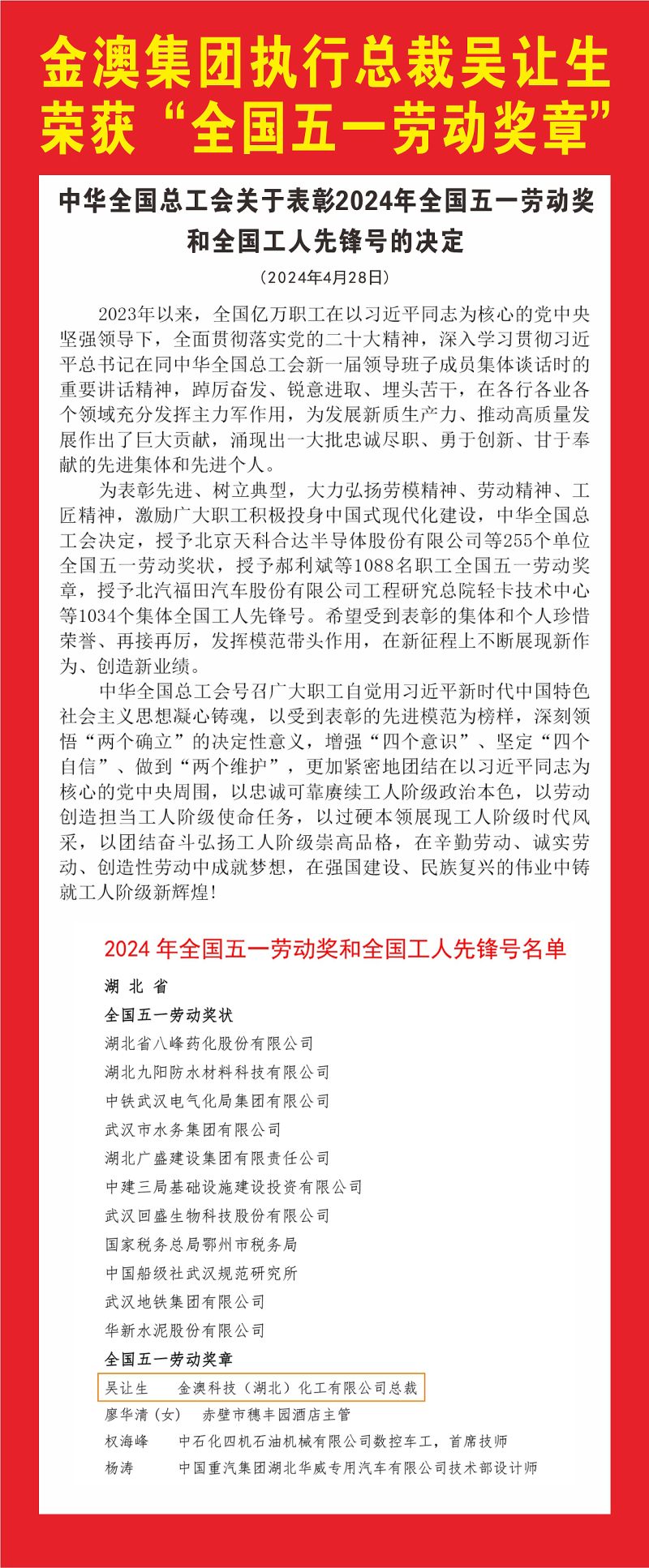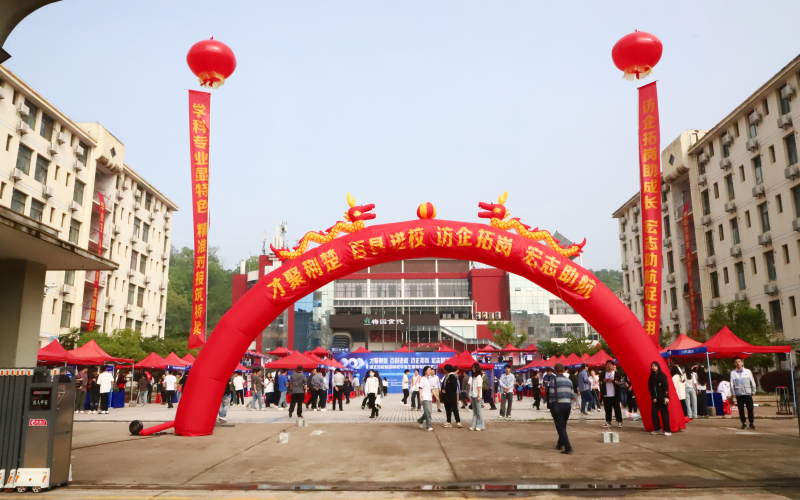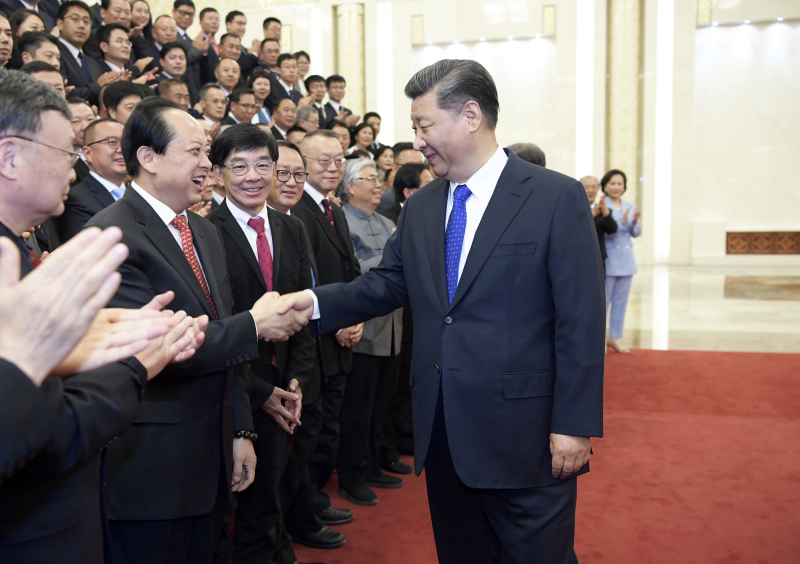2024
04 30
2024
04 21
2024
04 14
2024
04 13
金澳科技拥有重油催化、延迟焦化、柴油蜡油加氢、汽油加氢、柴油加氢改质、芳构化、制氢、硫磺回收等近20套主体生产装置主要生产和销售95#、92#车用汽油,0#柴油,聚丙烯、精丙烯、丙烷、mtbe、液化气、石油焦、硫磺等。
金澳科技(湖北)化工有限公司
地址:湖北省潜江市章华北路66号【湖北潜江经济开发区(泽口)】
邮编:433132 电话:
物资供应公司
销售公司
物流公司

搜索